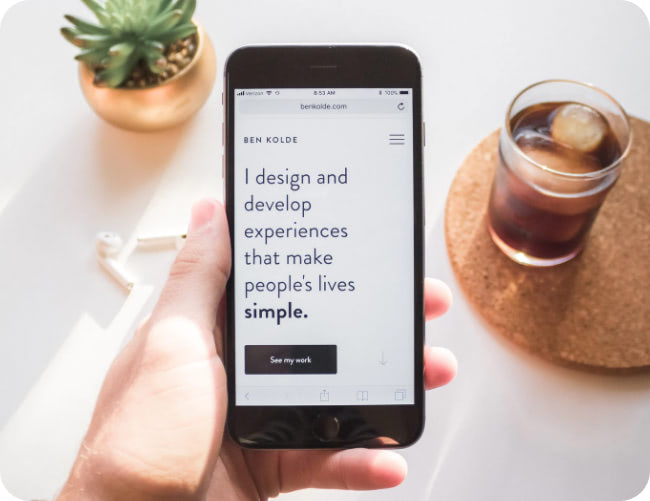Wir unterstützen alle Geräte und Anwendungen : Fire Stick , ibo player pro, MaG BOX, Enigma 2 , Dream box , tvimate, Smart IPTV, IPTV Smarters pro, smart one , FormulerZ ….
Wir empfehlen, diese App für Smart TV zu verwenden
Schritt 1: Sie können IBO Player pro / IBO Player /4K PLAYER / HotIPTV / SetIPTV / vu Player Pro von Ihrem TV-Shop auf Samsung, LG herunterladen
Schritt 2: Öffnen Sie nach der Installation die App. Auf dem Bildschirm finden Sie die MAC-Adresse und den Geräteschlüssel. Beispiel: ibo-Player: 👇
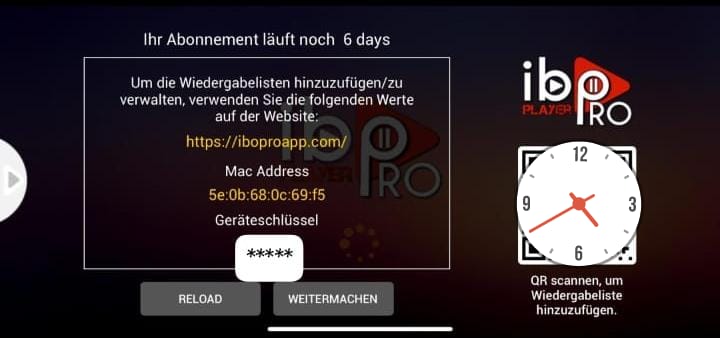
Wir empfehlen, diese App für fire Stick zu verwenden
APP : Fast 8k Player (kostenlos für unsere Kunden)
Downloader-Code : 948558
APP : ibo player pro
Downloader-Code : 834339
APP : 4k player (kostenlos für unsere Kunden)
Downloader-Code : 140991
APP : 8k Player Vip (kostenlos für unsere Kunden)
Downloader-Code : 439873
APP : Strong 4k (kostenlos für unsere Kunden)
Downloader-Code : :695473
So richten Sie IPTV auf dem Fire TV Stick / der Android TV-Box / dem Sony TV ein
1: Bewegen Sie den Mauszeiger auf dem Startbildschirm Ihres Geräts über die Option „Suchen“.
2. Klicken Sie auf Suchen.

3. Suchen Sie nach Downloader und wählen Sie ihn aus.

4. Wählen Sie die Downloader-App.

5. Klicken Sie auf Herunterladen.

6. Sobald die Installation der App abgeschlossen ist, klicken Sie auf Öffnen.

7. Kehren Sie zum Startbildschirm zurück und öffnen Sie die Einstellungen.

8. Klicken Sie auf „My Fire TV“ und folgen Sie diesem Video, um den Entwicklermodus zu aktivieren: https://www.youtube.com/watch?v=v-tcQLl0pWI

9. Wählen Sie Entwickleroptionen.

10. Klicken Sie auf Unbekannte Apps installieren.

11. Suchen Sie die Downloader-App und klicken Sie darauf.

12. Dadurch wird „Unbekannte Quellen“ für die Downloader-App aktiviert. Dadurch wird das Seitenladen auf Ihrem Gerät ermöglicht.

13. Starten Sie den Downloader.

14. Klicken Sie auf Zulassen.

15. Klicken Sie auf OK.
16. Geben Sie die folgende URL genau wie hier gezeigt ein:
4k PLAYER (kostenlos für unsere Kunden)
Code-Downloader: 140991
URL-kurz: https://aftv.news/140991
8k player VIP (kostenlos für unsere Kunden)
Code-Downloader: 439873
URL-kurz: 2u.pw/8kv
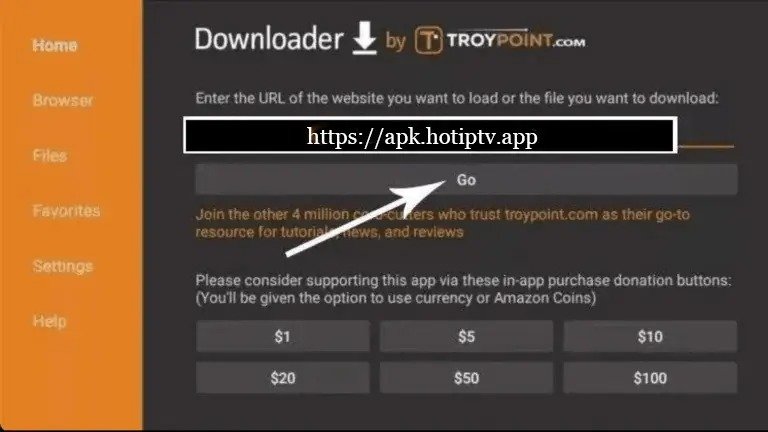
17. Warten Sie, bis die Datei heruntergeladen ist.

18. Klicken Sie auf Installieren.

19. Klicken Sie auf Fertig.
20. Öffnen Sie die App und senden Sie uns dann Ihre Mac-Adresse per WhatsApp oder E-Mail
Schritt 1: Senden Sie uns die MAC-Adresse Ihres MAG per WhatsApp/E-Mail/Live-Chat
Schritt 2: Nach erfolgter Zahlung senden wir Ihnen den Portallink zu
So richten Sie IPTV auf Apple/IOS mit Smarters Player Lite ein
Installieren Sie den Smarters Player Lite aus dem App Store:
Fügen Sie von [iptvgerman.eu.com] bereitgestellte Xtream-Codes ein:
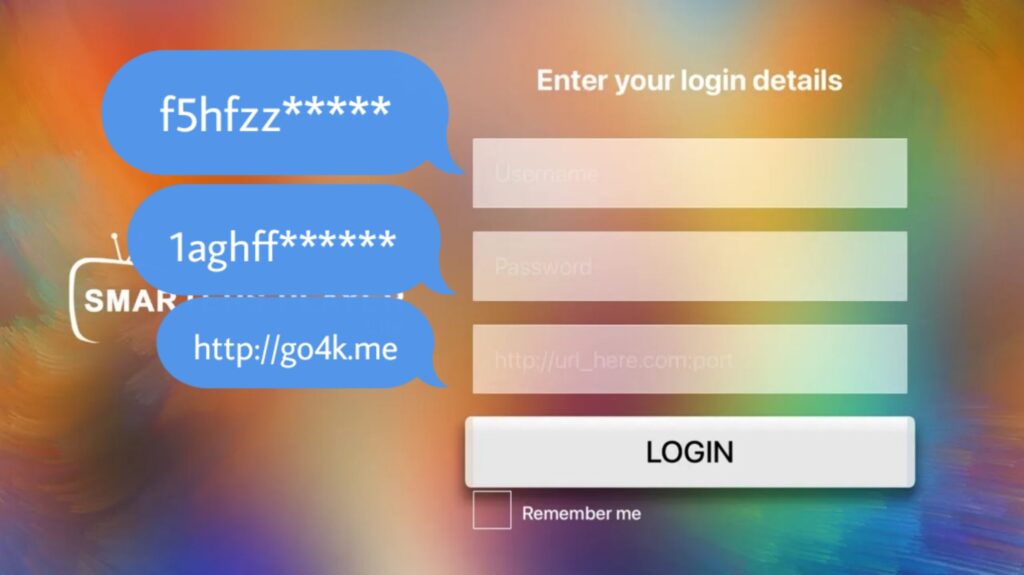
So richten Sie IPTV auf Apple/iOS mit Vu Player Pro ein
Schritt 1: Laden Sie zunächst die Vu Player Pro App aus dem Apple Store über diese URL herunter:
https://apps.apple.com/us/app/vu-player-pro/id6449420114
oder Sie können im App Store danach suchen
Installieren Sie die App auf Ihrem iOS-Gerät.
Schritt 1: Laden Sie zunächst Vu Player Pro über diese URL herunter: https://vuplayer.pro
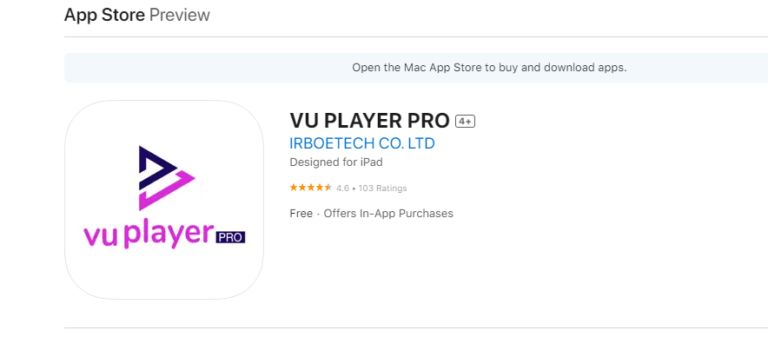
Schritt 2: Öffnen Sie die App nach dem Download und kopieren Sie die Mac-Adresse und den Geräteschlüssel:
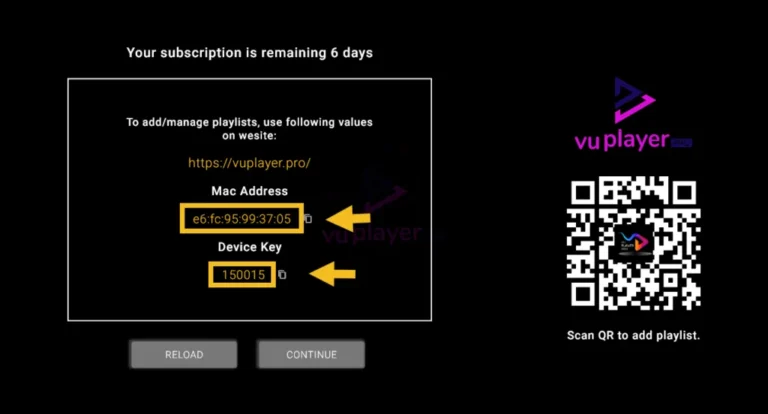
Klicken Sie auf den Link https://vuplayer.pro/login und geben Sie die Mac-Adresse und den Geräteschlüssel ein:
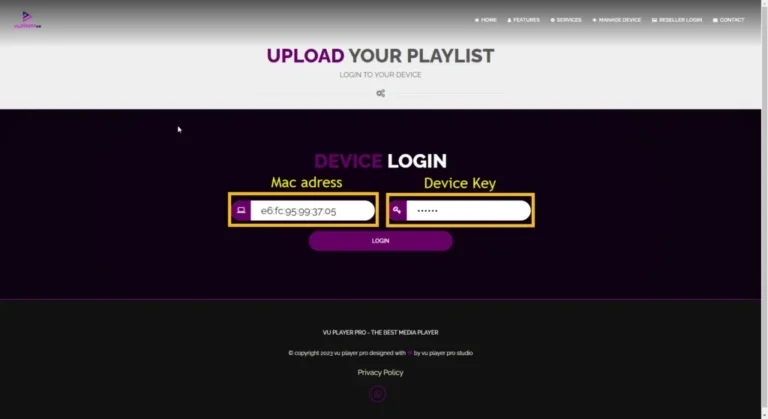
Klicken Sie auf „Wiedergabeliste hinzufügen“
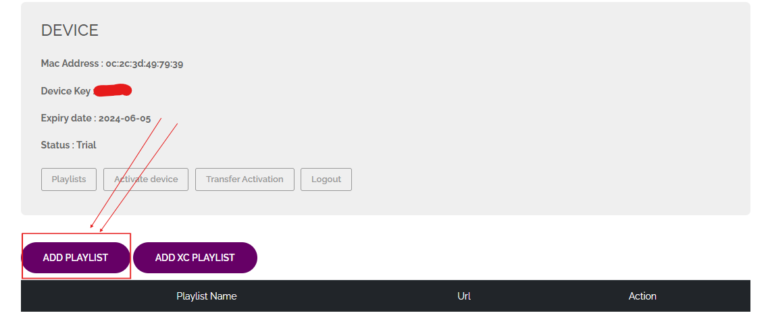
Fügen Sie den von [iptvgerman.eu.com] bereitgestellten M3U-Link ein und klicken Sie auf „Speichern“:
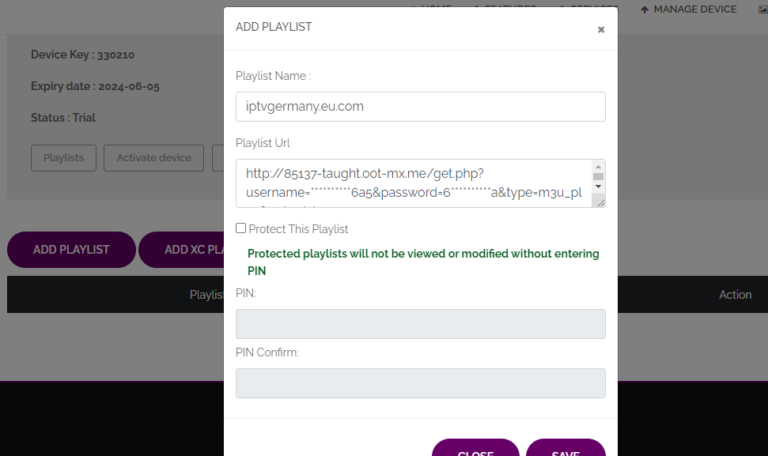
Kehren Sie zur App zurück und klicken Sie auf „Neu laden“

IPTV German
Heben Sie Ihr Seherlebnis auf, Klick für Klick
✅ +20.000 TV-Kanäle und VOD
✅ ERFOLGREICH | LIVE
✅ 4K- und Ultra HD-Videoqualität
✅ Kostenlose Kanäle und VOD-Updates
✅ Frostschutzsystem
✅ Kompatibel mit allen Geräten
✅ ANDROID / IOS / WINDOWS / LINUX / MAG / SMART STB / FIRE TV STICK / ENIGMA 2 / FORMULER Z8 / DREAMBOX / SMART TV SAMSUNG / LG und mehr…
✅ Keine Aktivierungskosten
✅ Schnelle, sofortige Installation
✅ Technische Hilfe und Support
✅ Abonnementinformationen übermitteln: 5 Minuten – maximal 2 Stunden
Faq
Frequently Asked Questions
Integer at faucibus urna. Nullam condimentum leo id elit sagittis auctor. Curabitur elementum nunc a leo imperdiet, nec elementum diam elementum.
Pellentesque tincidunt tristique neque?
Lorem ipsum dolor sit amet, consectetur adipiscing elit, sed do eiusmod tempor incididunt ut labore et dolore magna aliqua.
Suspendisse sed ultricies nisl, pharetra rutrum mauris?
Lorem ipsum dolor sit amet, consectetur adipiscing elit, sed do eiusmod tempor incididunt ut labore et dolore magna aliqua.